NOTE: These are general instructions for lighting control in most classrooms.

|
A. Locate the touchpanel on the multimedia lectern top.
|

|
B. Find and press the lighting control button.
|
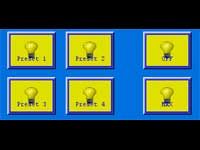
|
C. Lighting presets will appear at the bottom of the touch panel, as well as buttons to turn all lights off or to their maximum setting.
|
|


|
D. The lights can also be controlled by using the buttons on the white control panel in the room. Functions include ON (full), several presets, OFF, and up/down controls for dimming adjustment.
|