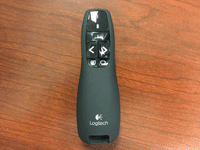
|
A. The "Logitech" wireless presenter remote can be used
to advance PowerPoint slides and also functions as a laser pointer.
|
B. To use the presenter remote, make sure the power switch is
turned ON.
Please turn OFF the presenter after use to extend the battery life.
|
C. The battery indicator will glow green when the presenter
is on, and red when battery power is low.
|
D. The laser pointer can be used in conjunction with the slideshow
buttons.
|
E. Click on the "start slideshow" button to start a full-screen
presentation from within PowerPoint. Clicking this button again will
close the presentation and return to PowerPoint.
|
F. Use the right arrow button to advance your PowerPoint presentation
foward. The left arrow button allows you to go back to earlier slides.
|
G. The "blank projection screen" button will fill the screen
with a blank black page. Press again to display the slide presentation.
|
H.The Logitech Presenter uses two AAA batteries. Spare batteries
can be found in the drawer inside the lectern. Batteries are checked
once per week during regular room checks.
|