Classrooms equipped with wireless microphones have them located in the drawer inside
the multimedia lectern. The wireless lapel microphone uses two AA batteries. We
do our best to keep a fresh stock of batteries on hand in the room, but the only
way to assure that you will have fresh batteries is to bring spares just in case.

|
A. Pull open the microphone/remote drawer inside the lectern.
|

|
B. Locate the wireless lapel microphone in the drawer.
|

|
C. Clip the microphone to your clothing, preferably six to eight
inches below your chin.
|


|
D. When you first turn on the microphone a green light will be visible on
top of the unit. The green light means it has good batteries and will
work correctly.
NOTE: If the light is red it means it needs a change of batteries and
will not work correctly. Replace the AA batteries in mic’s
handle with fresh batteries which should be found in the
battery box near the rear of the drawer. We do our best to keep a fresh
stock of batteries on hand in the room, but the only way to assure
that you will have fresh batteries is to bring spares just in case.
|
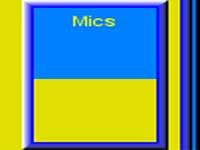
|
E. Control the microphone’s volume level with the touchpanel’s
“Mics” volume slide control.
|

|
F. You can mute the microphone’s volume by pressing the
speaker button below the slider bar.
|